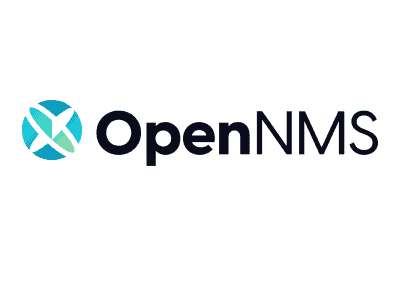OpenNMS — Open Monitoring Built for Scale
General Information
OpenNMS has been around for a long time and it’s one of those projects that tries to cover “everything at once.” It isn’t just about checking if a host is alive — the platform collects performance stats, handles fault events, and can even read NetFlow or sFlow data. That makes it useful in big, messy networks where dozens or even thousands of devices need to be tracked.
How It Works
At the heart of it, OpenNMS polls devices over SNMP, WMI, or JMX and stores the data in its backend database. It also listens for traps and flow records. The web interface then gives graphs, availability reports, and fault views. Unlike some smaller tools, OpenNMS can scale out — enterprises and even telcos use it.
There are two “flavors”: Horizon (the free rolling-release edition) and Meridian (the supported commercial one). Horizon gets new features fast, Meridian focuses on stability and long-term support.
Main Functions
| Feature | Why It’s Useful |
| Device discovery | Finds network devices and adds them to inventory. |
| Performance graphs | CPU, memory, interfaces, and app metrics over time. |
| Event handling | Generates alerts, reduces noise with correlation. |
| Flow analysis | Works with NetFlow, sFlow, JFlow to show traffic patterns. |
| Service checks | Monitors HTTP, DNS, databases, and other common protocols. |
| Extensible | APIs, plugins, and scripts extend functionality. |
Installation Notes
On Ubuntu/Debian, the package is available:
sudo apt update
sudo apt install opennms
After installation, the database must be initialized and services started:
sudo /usr/share/opennms/bin/runjava -s
sudo systemctl start opennms
The web console usually runs on http://server:8980/opennms.
On CentOS/RHEL, admins add the official repo and install via yum. For production setups, tuning PostgreSQL and JVM options is almost always needed.
Everyday Use
Day to day, OpenNMS gets used for things like checking if a router is down, watching if a server’s memory is climbing, or making sure traffic spikes are explained. Event correlation is handy because it cuts down on duplicate alerts when one outage cascades through the network. Some companies also tie it directly into ServiceNow or Jira so tickets get created automatically.
Weak Points
OpenNMS is big and sometimes heavy-handed. Setting it up isn’t quick, and scaling requires real tuning. The web UI works but looks dated compared to Grafana-style dashboards. For small shops, it may feel like overkill.
Comparison
| Tool | Platforms | Strengths | Best Fit |
| OpenNMS | Linux server, agents cross-platform | Covers performance, faults, and flows at scale | Enterprises, telecom providers |
| Zabbix | Multi-platform | Easier setup, strong alerting | Mid-size to large IT teams |
| Observium CE | Linux | Quick setup, auto-graphs | SMBs, simple networks |
| Prometheus | Multi-platform | Cloud-native, metrics-first | Containers, Kubernetes |