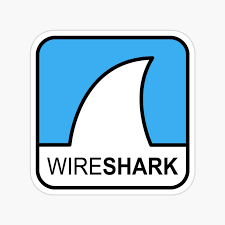Wireshark — The Packet Tool That Ends Up on Every Admin’s Laptop
What it is
Wireshark isn’t just another program — it’s the packet sniffer most admins, security folks, and network engineers reach for. Open source, runs on Windows, Linux, macOS. If traffic acts weird and logs don’t tell the whole story, Wireshark is usually the next step.
How it works in practice
It grabs raw packets right off the network interface. Every frame is decoded, from Ethernet headers down to the HTTP request or TLS handshake inside. You can pause, filter, and drill through layer by layer. It feels almost like putting a microscope on the wire.
It doesn’t have to be live either — Wireshark happily chews through PCAP files. Many teams dump captures with tcpdump or Suricata and then open them later in Wireshark to dig deeper.
Where it’s actually used
– Troubleshooting stubborn issues: packets dropping, retransmissions, broken routing.
– Security analysis: suspicious DNS queries, payload anomalies, odd beaconing.
– Training: countless admins learned TCP/IP by watching traffic flow in Wireshark.
– Post-incident work: load a PCAP from another tool and step through events packet by packet.
Getting it running
On Linux (Debian/Ubuntu):
sudo apt update && sudo apt install wireshark -y
On Windows: grab the installer from the official site, run it, add WinPcap/Npcap when prompted.
Once installed, pick the right interface, press “Start Capture,” and the packets start scrolling. Color rules help highlight TCP resets, retransmits, or suspicious frames right away.
Strengths and pain points
What Wireshark does best: it shows exactly what happened on the wire. Hundreds of protocols decoded, flows rebuilt, even files pulled out of streams. For focused troubleshooting, it’s unmatched.
The flipside — it’s not a monitoring system. Try to capture a full gigabit feed for an hour and you’ll overwhelm disk space and the UI. It’s built for analysis, not long-term storage.
Side-by-side with other tools
| Tool | Edge | Where it shines |
| Wireshark | Deep protocol decoding, GUI exploration | Troubleshooting, forensics, training |
| tcpdump | Lightweight, CLI, fast dumps | Server-side captures, automation |
| Suricata | IDS/IPS + logging | Ongoing network monitoring |
| Zeek | Rich protocol logs at scale | Threat hunting, context-driven analysis |