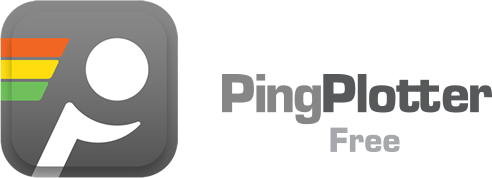PingPlotter Free — Simple Graphs for Troubleshooting
General Information
PingPlotter Free is a small utility that takes the usual ping and traceroute commands and makes them visual. Instead of staring at numbers in a terminal, it shows how latency and packet loss change over time in easy-to-read graphs. The free edition isn’t as feature-rich as the commercial ones, but for many admins it’s enough to catch where the network is misbehaving.
How It Works
The program keeps sending probes — ICMP by default, but TCP or UDP can also be used — to a destination. Each hop along the path replies, and PingPlotter stacks those results into a timeline. Because it runs continuously, it’s much easier to see random spikes or short outages that a single traceroute would completely miss.
Core Functions
| Feature | Why It Matters |
| Visual traceroute | Turns hop-by-hop results into graphs. |
| Continuous checks | Keeps probing so intermittent issues are visible. |
| Protocol choice | Works with ICMP, TCP, UDP. |
| Quick export | Results can be saved and shared with ISPs or colleagues. |
| Free to use | Enough features for small-scale troubleshooting. |
Installation Notes
On Windows or macOS, setup is quick:
1. Download the installer from the vendor’s site.
2. Run the installation and start the program.
3. Enter the target address (for example 8.8.8.8) and the tool begins plotting results right away.
No agents or background services are needed — it’s a standalone app.
Everyday Use
Admins often keep PingPlotter around for those “is it us or the ISP?” situations. For instance, it’s handy when VoIP calls start breaking up or when a remote office reports lag. The graphs quickly show whether packet loss is happening locally, at the provider handoff, or further upstream. The free version doesn’t keep long history, but it’s still a fast way to confirm where the trouble starts.
Weak Points
Being free, it comes with limits: no automation, short retention of data, and fewer advanced tools. For deeper monitoring or long-term baselining, the paid versions are the way to go.
Comparison
| Tool | Platforms | Strengths | Best Fit |
| PingPlotter Free | Windows, macOS | Visual, simple, continuous trace | Quick problem isolation |
| PingPlotter Pro | Windows, macOS | Historical data, alerts, automation | Enterprises, ISPs |
| MTR | Linux, Windows | Lightweight CLI tool | Engineers comfortable with terminal |
| Wireshark | Windows, Linux, macOS | Full packet analysis | Protocol debugging, deep dives |