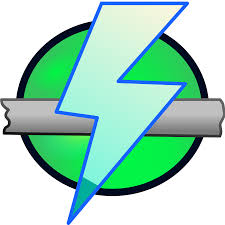Angry IP Scanner — Simple Cross-Platform Scanner
General Information
Angry IP Scanner has been around for years and is still one of the most convenient ways to check who is online in a subnet. It is an open-source tool that runs not only on Windows, but also on Linux and macOS, which makes it useful in networks where different systems coexist. The program is small, fast to launch, and doesn’t try to be more than it is — a quick scanner that answers the basic question: “what’s alive right now?”
How It Works
The tool goes through IP ranges and pings each address. If a host responds, Angry IP Scanner can also resolve its hostname, measure response time, and check which ports are open. That’s usually enough to know whether a server is reachable or if a firewall is blocking something. Results can be written out in text, CSV, or even fed into a database. With plugins, it can also gather extra details, so teams often extend it when they need something specific.
Key Functions
| Function | Notes |
| Multi-platform | Works on Windows, Linux, and macOS (requires Java). |
| Fast scanning | Multithreaded engine allows adjusting speed vs. accuracy. |
| Host details | Shows IP, hostname, ping response, open ports. |
| Extensible | Plugins add custom checks and data collectors. |
| Flexible output | Save results as text, CSV, XML, or push into SQL. |
| Portable | Can be run from a JAR file without full installation. |
Installation Guide
Getting it running is straightforward. On Windows, either run the installer or use the portable version. Linux and macOS users just need Java installed — the scanner itself is started with a simple `java -jar` command. For those who want to integrate it with databases, extra JDBC drivers can be dropped into the program’s folder.
Where It’s Useful
Admins often use Angry IP Scanner when walking into a new site or testing a freshly built subnet. It’s handy for quick port checks during troubleshooting, or to sweep a lab environment where machines come and go all the time. Security teams also use it for a fast overview before running heavier scans.
Limitations
The tool is great for discovery, but it ends there. It doesn’t keep history, has no alerting, and doesn’t scale into a full monitoring system. Also, since it depends on Java, environments with strict runtime policies sometimes prefer a native alternative.
Comparison
| Tool | Platforms | Strengths | Typical Use |
| Angry IP Scanner | Windows, Linux, macOS | Open-source, fast, extensible with plugins | Mixed networks, quick checks, scripting |
| Advanced IP Scanner | Windows | Tight RDP/Radmin integration, simple interface | Windows-only networks, remote sessions |
| Advanced IP Tools | Windows | Multiple small utilities in one package | Troubleshooting and quick connectivity tests |